Installation
For a typical user that wants to install the extension, please follow the Chrome Web Store section.
Those who like to tinker with software would want to follow the Manual section.
Chrome Web Store
INFO
This is the recommended approach for installing the extension.
Go to the official Chrome Web Store page for Block URL. This is the only official Chrome Web Store link.
Click "Add to Chrome".
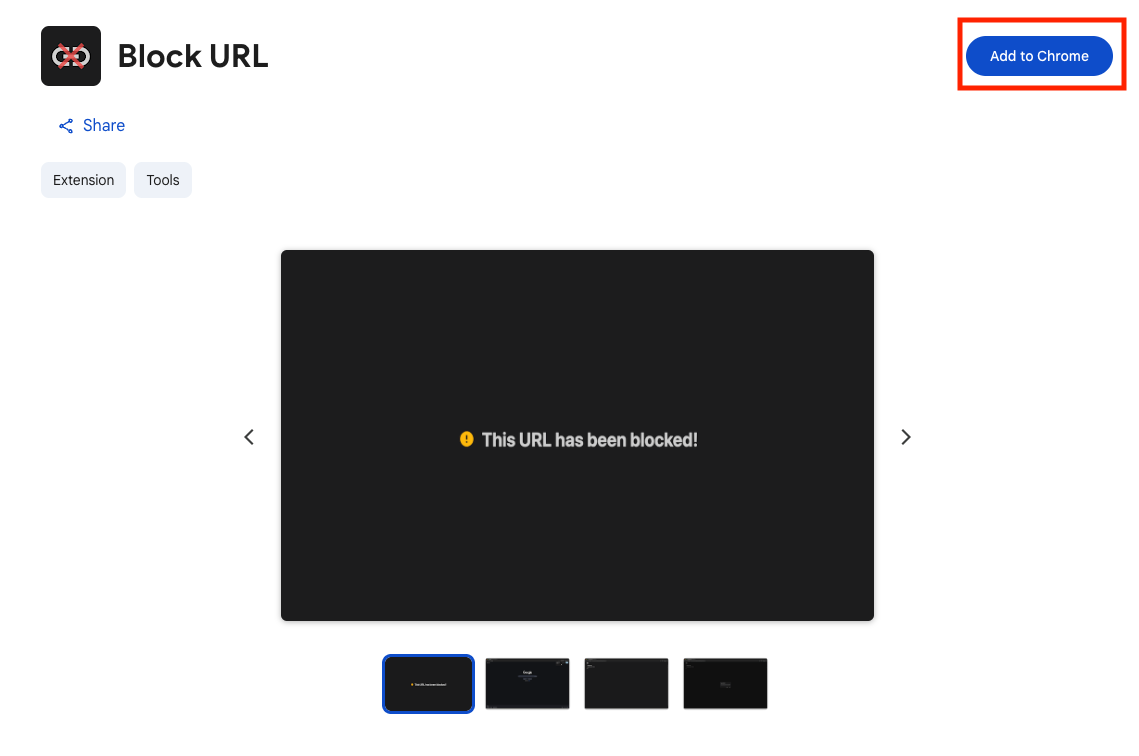
- Click on "Add extension".
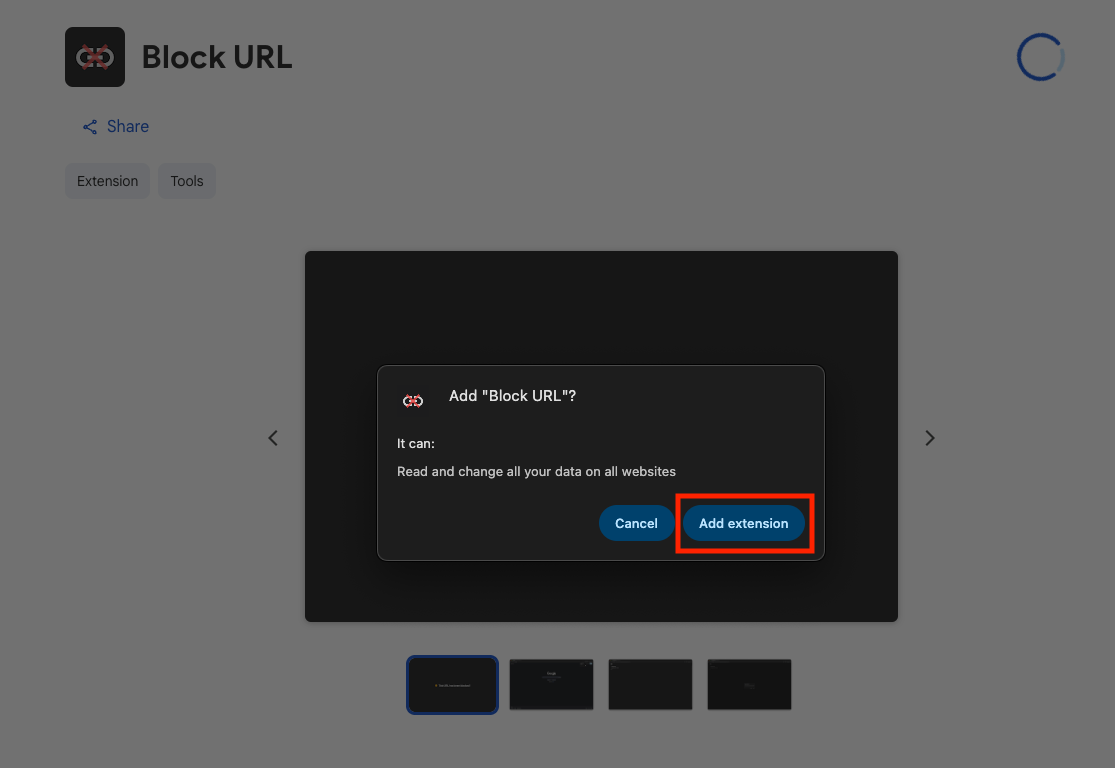
Manual
DANGER
Any forks or source code that is not from the original repository may introduce a security risk. You are responsible for ensuring that your unpacked extensions from source are clean.
Build the extension via the steps in Building the Extension or download the pre-compiled
distthrough one of the releases.Go to "Mange Extensions" on Chrome.
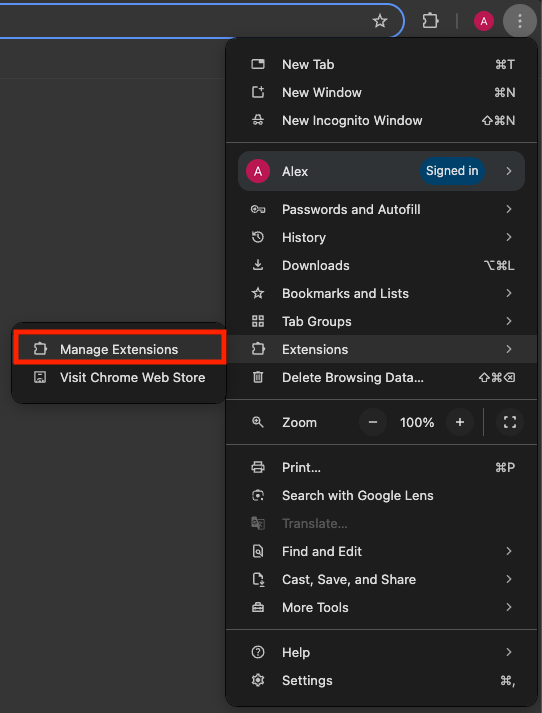
- Enable "Developer mode".
- Click on "Load unpacked" and locate the
distfolder.